Relocating to a new foreign country can be costly. We have a number of one-time expenses to pay for plane tickets and setting up house, work, vehicle, etc. in a new city. Wycliffe holds a separate account for us, called a launch expense account.
This Wycliffe account for our Cameroon set-up is now ready. This means we can officially let people know about these expenses, as well as how to help with them. We’d be happy to talk with you about why any or all of these costs are necessary, but the point of this blog entry is to provide clear instructions, for those who have decided to contribute to this account. Note: this is similar to, but different from, contributing to our monthly financial needs, which is described here.
As with monthly giving, begin by clicking on the “Give” link on any of our website pages, which brings you here:
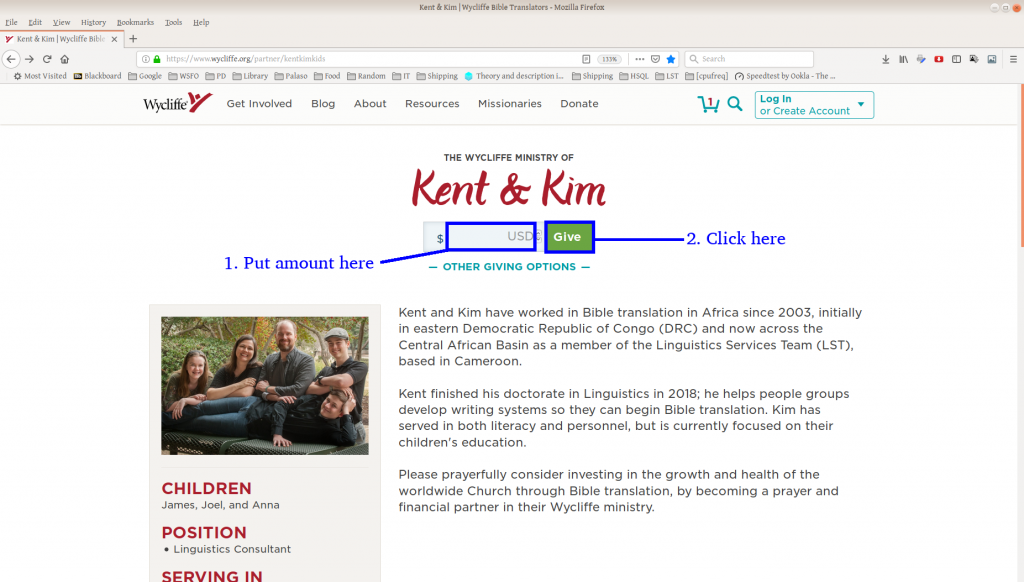
To give on this page, only put in the amount you would like to contribute and click “Give”. This will take you to another page with more giving options:
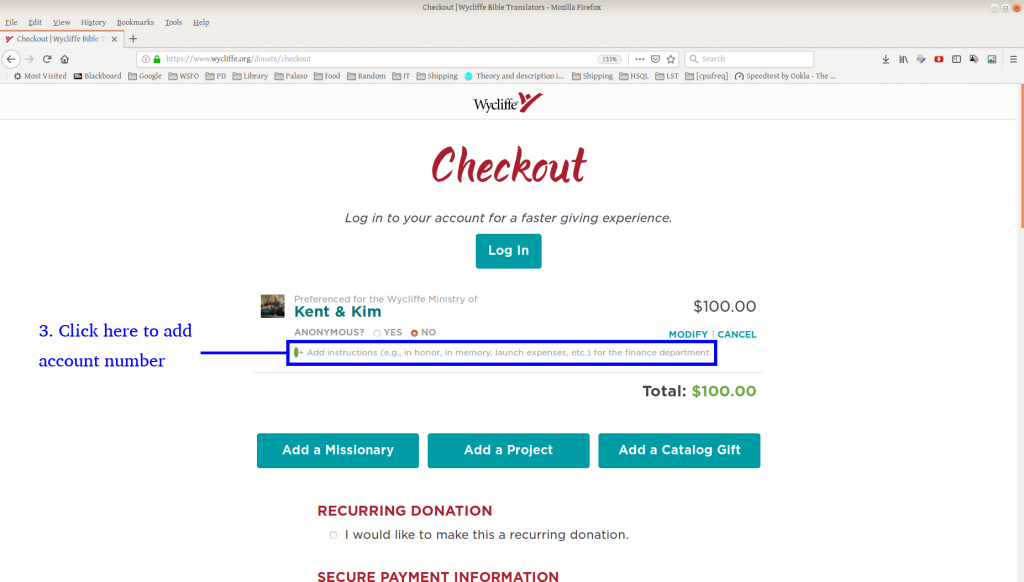
This “Add instructions” setting is important, because this is where you put the Launch Expense account info. When you click on it, you will get a popup dialog that looks like this:
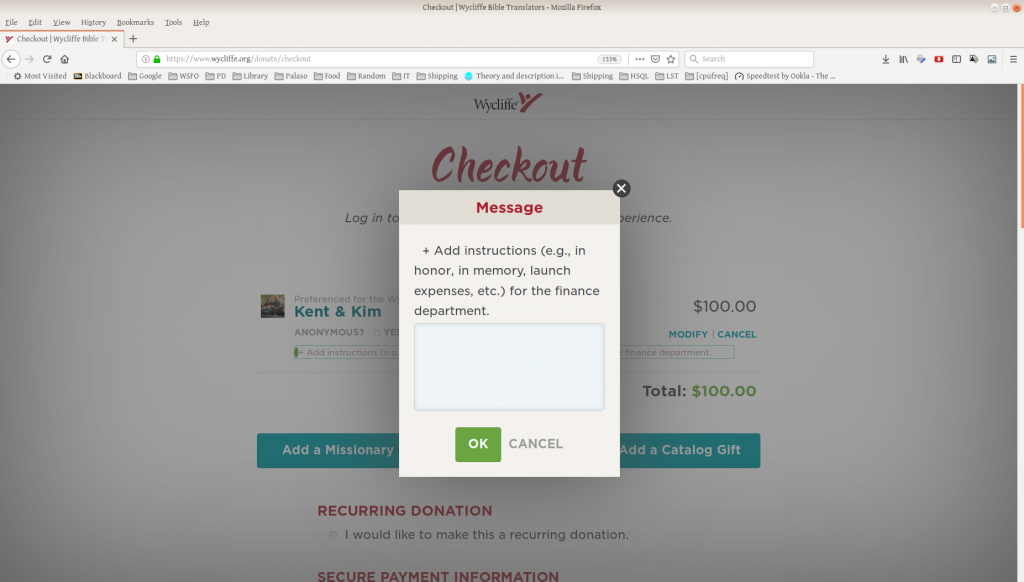
There you can put in the account name and number (I might suggest you copy and paste “Launch Expense Account – Kent & Kimberly: 71-284148”), and click OK: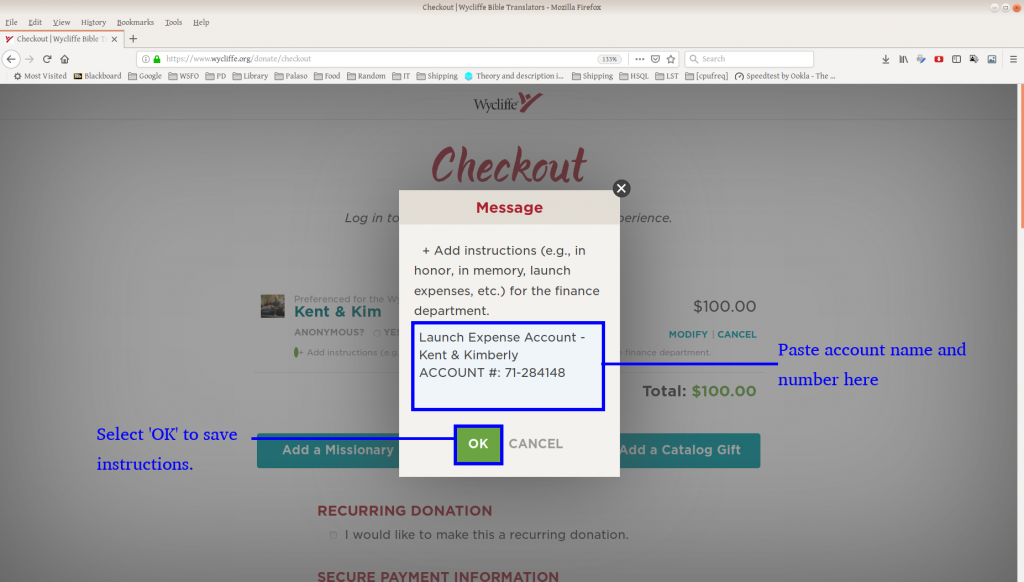
The rest of the options are the same as for other giving. We recommend using EFT (bank draft/E-check) over credit or debit cards, as there are no bank fees:
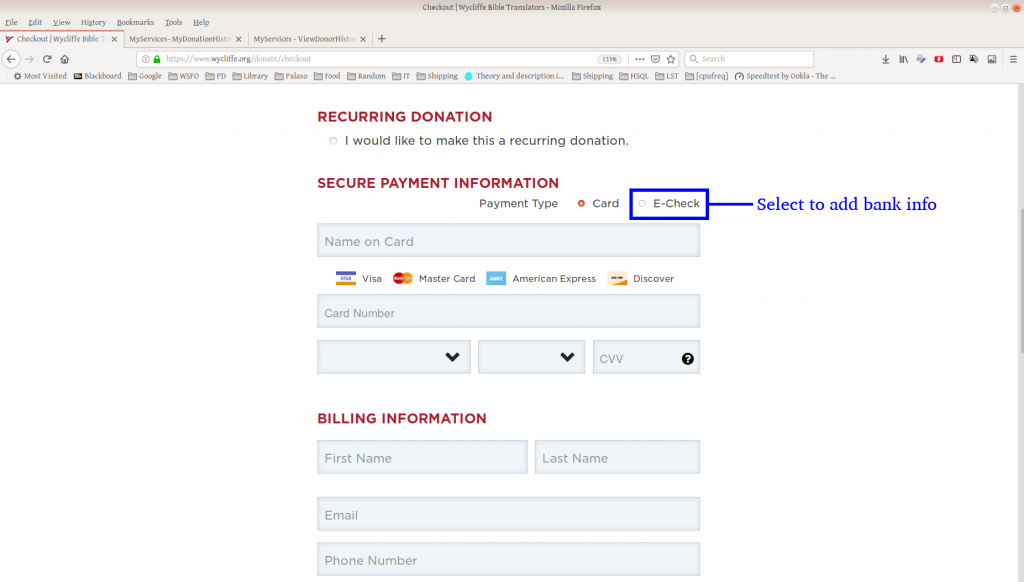
If you choose the EFT/bank draft/E-check option, options appear to add routing and account numbers (hover over a “?” icon for help finding them on a check).
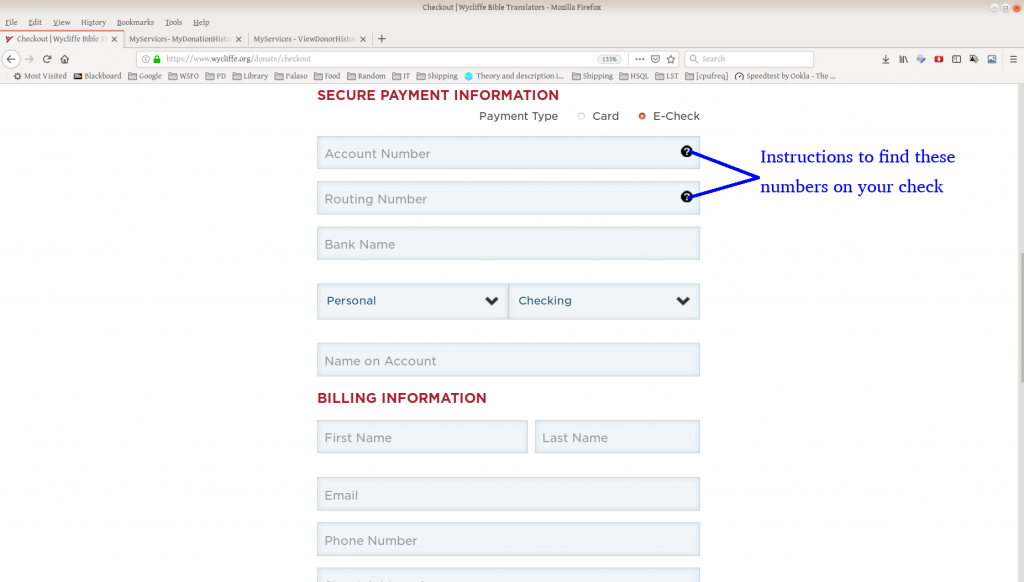
Once you have filled in all the fields, verify they contain correct information. Then click “Process Gift”, and you’ve given to our launch expenses!
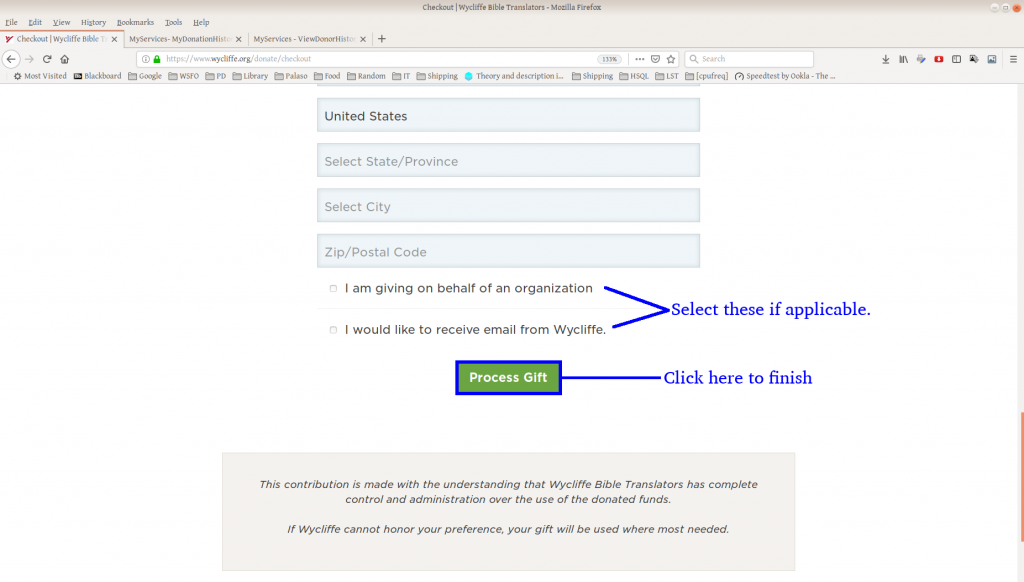

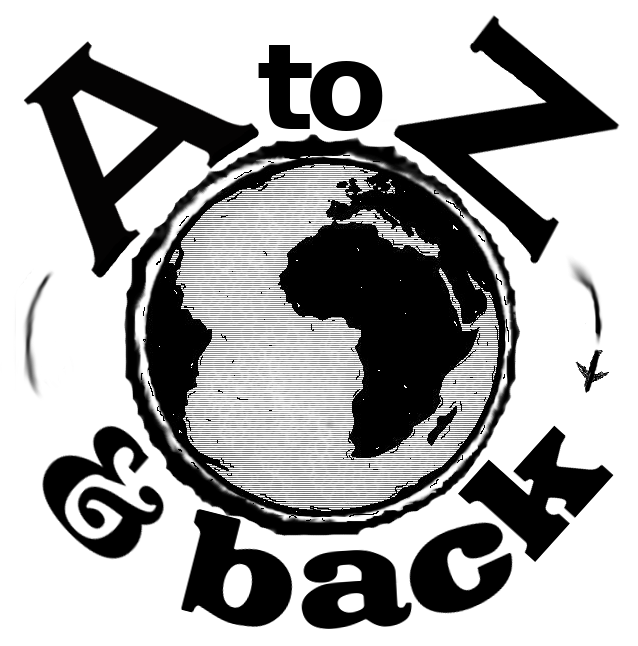
0 Comments